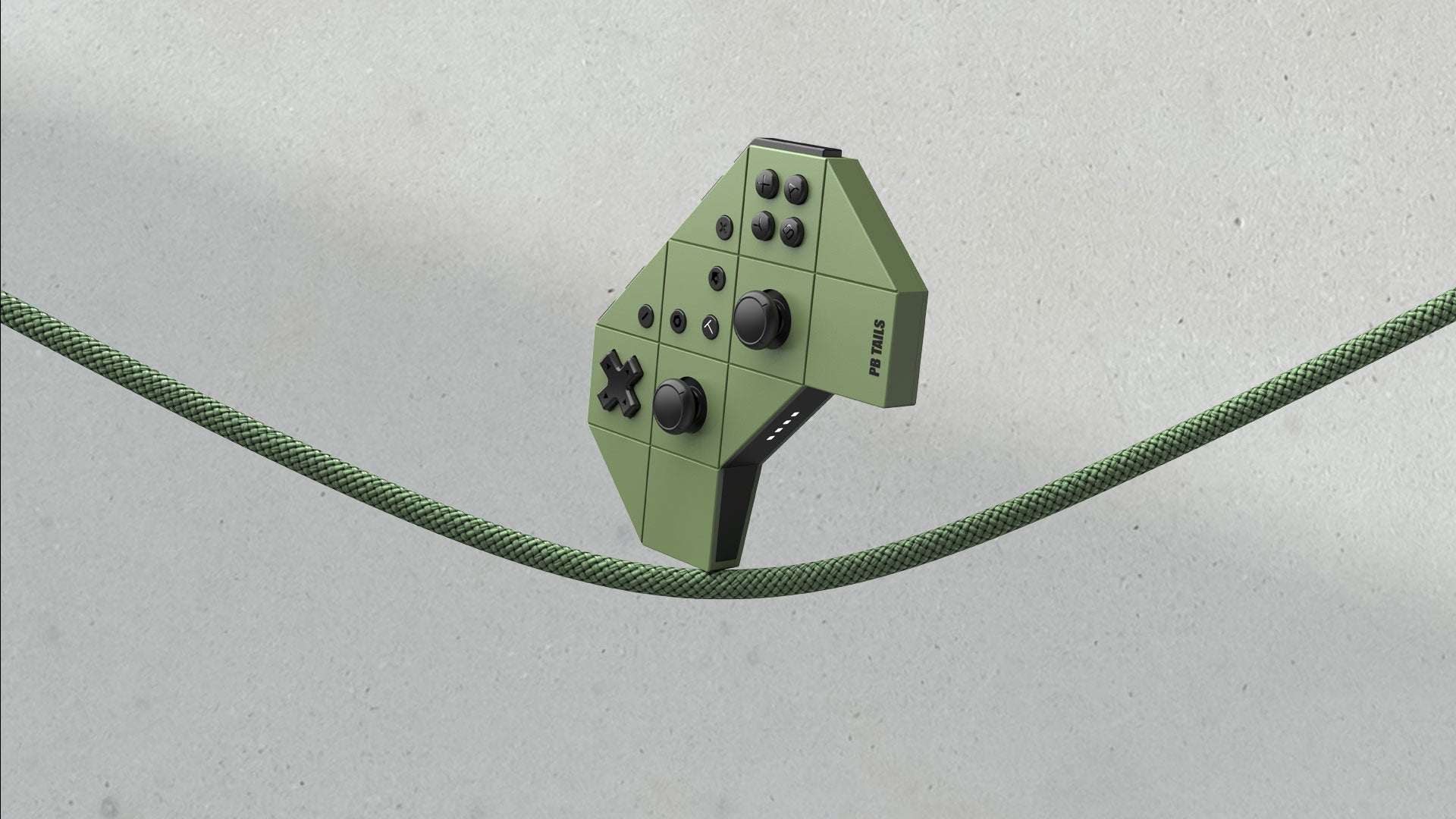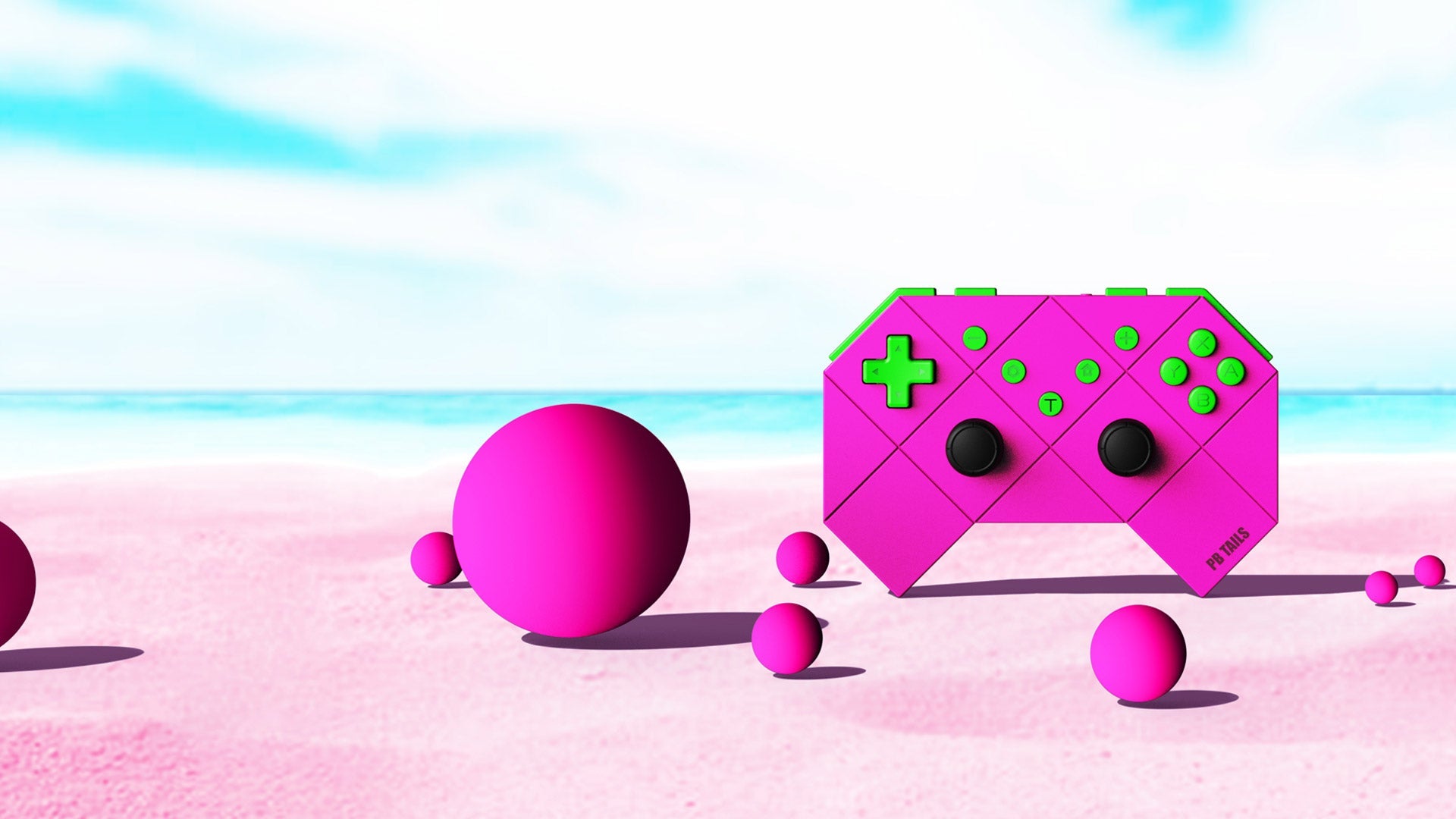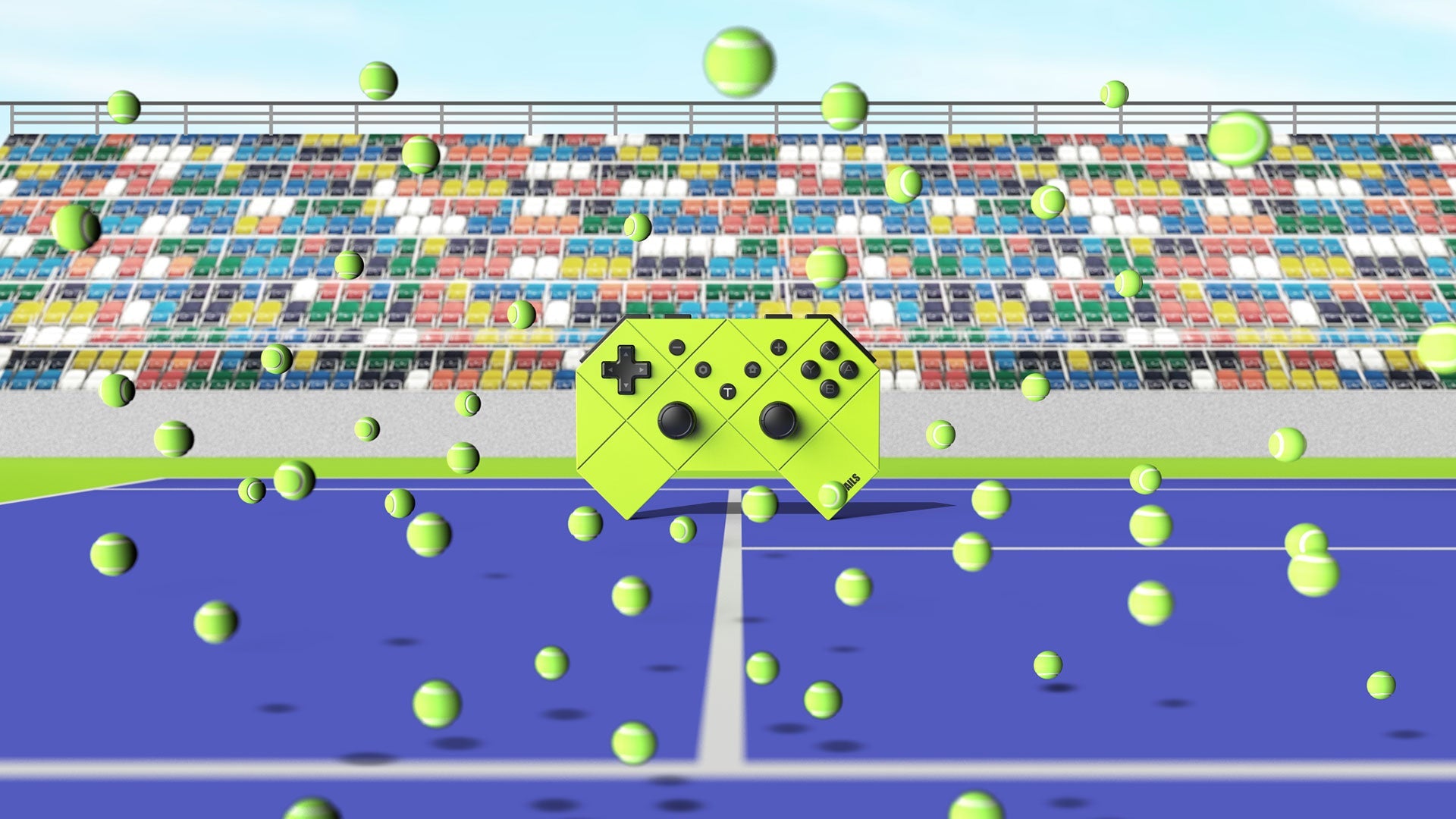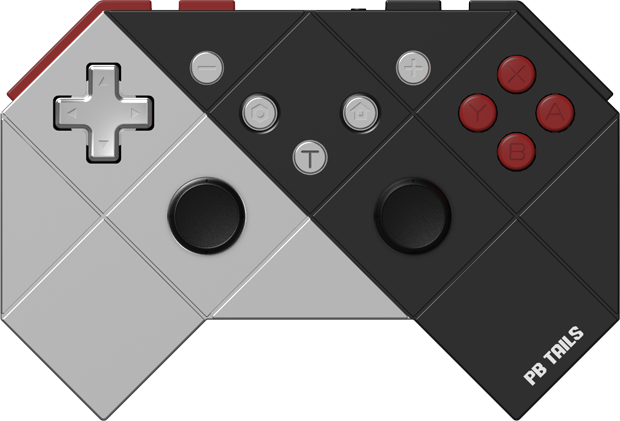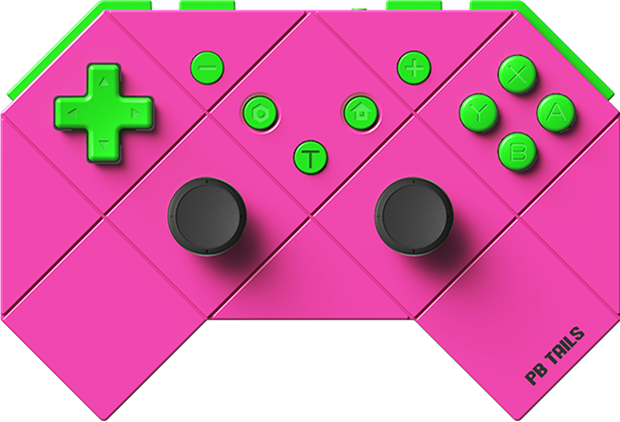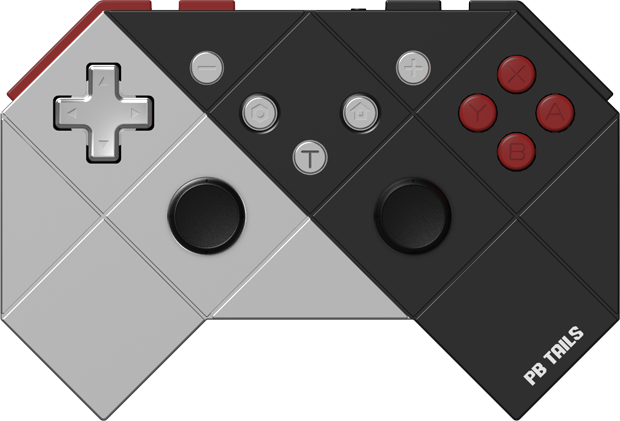Nothing in the seller description really prepared me to discover how small and svelte this controller is.Not only are the hard angles and colour scheme inspired by an NES controller, it is actually as wide and thick as an NES controller too! (see photos).This would be a great "pro controller" to take with you while traveling, it easily fits into the accessories portion of my Nintendo Switch carry case.My partner, who is not a gamer and, never remarks on my dozens of video game controllers, saw this one sitting on the table today and said "Wow is that the new one? It looks interesting!"It's an impressive display of technology considering this tiny wireless controller has a full-set of buttons, twin analog sticks, motion-controls, and non-HD rumble motors. The only thing missing is NFC (amiibo) functionality.The bluetooth connection is strong and very effective, with no dropped inputs during my testing. I think it is a better wireless connection than official Nintendo Joycons.How it this tiny thing ergonomically? Not bad actually!I played with this controller for 5 hours straight today, trying out many different games, and even though it is a very cozy fit for two hands, the 135 degree angles don't bite into your palms like the 90 degree corners of an NES controller.Your fingers rest naturally on the L/R trigger sets, and your thumbs feel at home either on the d-pad or analog sticks.If you're coming from an official Nintendo Switch Pro Controller, the +, -, Home, and Screenshot buttons are all exactly where you would normally reach for them.I really like the subtle white LEDs for the connection indicator lights, and I appreciate the symmetry of the design.I've been looking for a small controller like this for a long time - something with the small, clicky and rapid buttons of a Joycon, but in the "playstation arrangement" with the analog sticks side-by-side.The only thing I would change is to substitute 4 buttons instead of a d-pad, like on a Joycon.If they offered the option of 4 buttons instead of a d-pad, this would be the perfect controller for rhythm games like MUSYNX or Xonic: Superbeat.The rumble functionality is very strong, and LOUD on the higher settings. There are four settings for rumble strength (Off, low, medium, high) but low is the only good setting imo.Unfortunately the controller does not remember your rumble setting after it powers off. The default setting is medium.Changing it to low by pressing "Turbo" and "-" is easy enough, but annoying to do it after every snack break when the controller decides to disconnect for power saving.So how does it play games? Unfortunately it is a mixed result. I'll break these down by genre:RHYTHM GAMES: Fantastic controller for rhythm games like MUSYNX, Pianista, and Xonic. I set lots of new high scores!!First reason is due to the solid wireless connection that doesn't drop the rapid inputs these games require.Second reason is that the travel of the buttons is very quick and precise, plus the distance between the buttons and analog sticks (for Xonic) is absolutely minimized by the small size of the controller.Third is that the buttons are so small, it is very easy to hit a combo X/A and Left/Up with one thumb when those commands are necessary in MUSYNX or Pianista.As I mentioned above the only thing I would prefer is that the d-pad would be 4 buttons instead of a d-pad, specifically for the benefit of these types of games.2D PLATFORMERS: I know the first impression a lot of people will get when they look at this controller is that it looks great for NES and SNES games, or any other 2D game. Unfortunately, the weakest aspect of this controller is the D-pad, and it's a deal breaker.While it works OK for discrete one-off clicky inputs like scrolling a menu in an RPG or playing a rhythm game, it has a severe problem with what I'll call "stickiness" while holding down in one direction.As an example, while playing Super Mario World or Super Mario Bros, it is very difficult to stop running right and make a quick turn to the left to avoid danger. What usually happens is that your right-input keeps going for a 1/2 second longer than you wanted before the d-pad finally "unsticks" and registers the left-input. This 1/2 second delay will kill you many times, and further corrections don't get any easier.2D FIGHTERS: Another great test of a D-pad is a bit of Street Fighter.Once again, because of the stickiness mentioned in the 2D platformer section, quarter-circles and half-circles are nearly impossible to execute. Especially because the down-direction of my d-pad is even stickier than left or right.I'll be furiously trying to do a forward-right quarter-circle, but my character stays crouched through the whole motion. The stickiness actually makes doing a hold move like "Spinning Bird Kick" easier than I'm used to, but that's no good if we can't do a simple "Hadouken" if our lives depended on it.3D PLATFORMERS: Once we start playing a game that doesn't require the D-p...